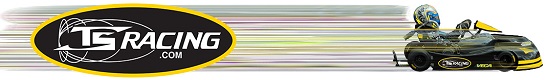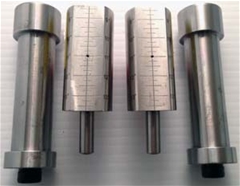Here's a super accurate digital caster / camber gauge that reads to .1º (1/10º)
camber and to .1º caster as high as needed, and at a price any serious team can
easily justify. It comes with a kart adapter and a padded silver carrying case.
As an additional benefit the AccuLevel™digital readout can be removed and used separately
as a digital angle finder for suspension, spoiler angles, and many other things.
camber and to .1º caster as high as needed, and at a price any serious team can
easily justify. It comes with a kart adapter and a padded silver carrying case.
As an additional benefit the AccuLevel™digital readout can be removed and used separately
as a digital angle finder for suspension, spoiler angles, and many other things.
Digital Caster / Camber Gauge with AccuLevel™ version 5
Instructions for Digital Caster/Camber Gauge- Find a level place to set up your front end. This unit reads camber and caster very accurately. Unlevel ground will affect that accuracy. SEE BELOW IF GROUND IS NOT LEVEL
- Attach the gauge to the spindle. Be sure that the surface you attach to is machined square to the spindle and doesn't have any nicks or burrs. BE SURE WHEELS ARE POINTED STRAIGHT AHEAD WHEN SETTING CAMBER. Rotate the gauge until the small vial on the top of the gauge shows level.
- CAMBER: Turn on the AccuLevel™. Camber is read directly on the display to .1º (1/10º). Be sure the display is not flashing. This indicates it is in Caster Mode - CASTER see below. Push CASTER button to exit Caster and get into get into Camber Mode - steady display reading.
- CASTER: First turn the wheels 15º to the right when setting the RF or 15º left when setting LF. (NOTE: THIS IS DIFFERENT THAN WHEN USING VIAL GAUGES WHICH USE 20º. IT IS IMPORTANT TO TURN THE WHEELS EXACTLY 15º FOR MAXIMUM ACCURACY.) Rotate gauge until it is level. Turn on the AccuLevel™ and push the CASTER button. The display will flash on and off to indicate caster is being measured. Push ZERO - display now reads 0º. Now turn the wheels back past center to 15º the opposite way - for a total of 30º (AGAIN THIS IS DIFFERENT THAN WHEN USING VIAL GAUGES). Rotate the gauge again to level and read the caster directly.
- Adjust the caster and camber as needed. Each time you make a change bounce on the front end to settle the suspension. NOTE: Adjusting the caster may have an effect on the camber and vice versa. Double check settings. Tighten all bolts when done.
Before checking camber remove AccuLevel™ and place on ground parallel to axle centerline. If it does not read 0.0º push “ZERO”. Replace AccuLevel™ in gauge and proceed as above. This must be done on each side of the car and will compensate for non-level ground. Push “ZERO” again to go back to normal (absolute) operation.
See separate instructions for AccuLevel™ if needed. It can be removed and used for other measurements. Simply slide AccuLevel™ out (it’s held in place with magnets).
NOTE: If display flashes on and off AccuLevel™ is in Caster mode and will not read absolute angles correctly. Push CASTER button to exit Caster Mode.
Warning:
Do Not leave the gauge in the hot sunlight or store in a place over 120º F. The digital display may not be readable. Once it cools down the digital display should be visible again.